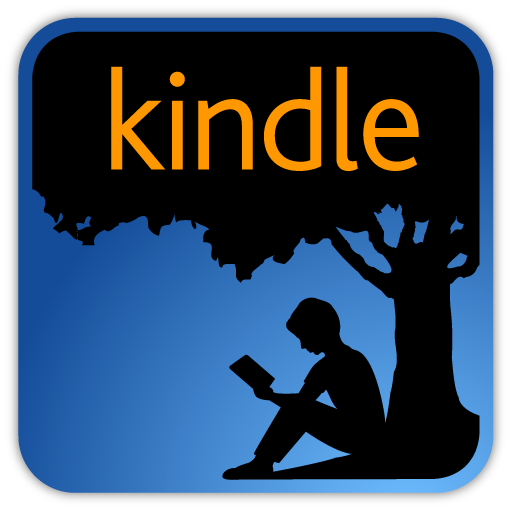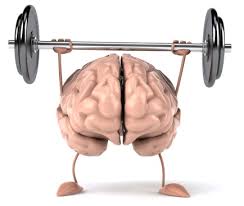In the ever-evolving world of digital content creation, podcasts have emerged as a popular medium for delivering information and entertainment. While the VoiceAmerica Talk Radio Network is an audio-only platform for radio and podcasts, we believe that incorporating video into your shows can provide an exciting and engaging experience for your audience. A common way to share video recordings is on social media platforms such as TikTok and YouTube. In this article, we will explore the benefits of incorporating video into your podcast and provide you with a step-by-step guide on how to start the process.
The Benefits of Adding Video to Your Show
Each individual has their preferred method of consuming content. Some individuals prefer to listen to their favorite radio show episodes while driving home from work, while others find enjoyment in watching shows on their smart devices. Video podcasts offer an enhanced level of engagement by enabling the audience to view facial expressions and body language. Furthermore, incorporating visual media into podcasts provides viewers with contextual cues throughout the episode. For example, if a host is discussing a book with an author as their guest, they can display the book on the podcast. Not only does the inclusion of video in a podcast heighten engagement, but it also extends the reach to a wider audience.
Popular Cameras for Video Recording
Depending on your budget, there is a wide range of camera equipment options available. If affordability is a priority, consider a webcam or a GoPro. The Logitech Brio 4K Webcam is a great choice, allowing you to conveniently position the camera directly on your computer while recording with a VoiceAmerica engineer on Zoom. While the latest GoPro models can be quite expensive, previous versions are more budget-friendly. Nowadays, smartphones offer improved camera quality, making them a viable option for recording video for your podcast. Simply set up your phone on a tripod in front of you and press the record button to capture your content effortlessly.
If you have the financial means to invest in a higher-quality camera, we recommend exploring DSLR or camcorder options. The Canon EOS Digital Cameras and Panasonic Professional Camcorders are widely favored within the video podcasting industry. Camcorders typically offer longer battery life and are more lightweight compared to DSLRs. However, using a DSLR camera has its own advantages as well. It is crucial to conduct thorough research to determine the specific criteria you want for your camera before making a decision.
How to Start Adding Video to Your Podcast
The initial step in incorporating video content into your podcast involves determining the preferred camera angle. Would you prefer a close-up shot or a wider angle shot? Additionally, if you are recording your video during a Zoom session, decide whether you would like to display a gallery shot featuring both the host and the guest at the same time, or speaker view. Before conducting your podcast, consider whether you intend to share media from your computer or if you will reference physical items throughout the episodes. By understanding your desired video format, you can effectively plan the technical aspects of your production.
Next, it’s time to prepare your recording setup. Depending on your budget and specific needs, you can choose to buy a webcam, DSLR, or a dedicated video camera. Ensure that you are situated in a well-lit room to capture the highest quality footage with your chosen camera. If you already have an external microphone, be sure to connect it to either your camera or computer for improved audio quality. Prior to starting your next recording session, it is recommended to perform a test run of your equipment to verify its functionality.
Once you have recorded your show using your camera and microphone, it’s time to import the camera footage into your preferred video editing software and synchronize it with the audio you recorded with VoiceAmerica. Video editing software such as Adobe Premiere Pro, Final Cut Pro, or iMovie are excellent options for enhancing your original video files. Our social media manager, Rachel, utilizes Adobe Premiere Pro to take video files from radio shows or podcasts and upload the footage for further editing. From there, she selects a short clip suitable for social media and adjusts the footage to meet the specific aspect ratios required by each social media platform. Depending on your chosen video editing software, you can also add captions to your video to make it easier for your audience to follow along. Take the time to trim any unwanted sections, incorporate introductory and closing sequences, overlay text, and incorporate visual elements that complement your episode.
Now you’re all set! Share your video podcast on any social media platforms, including popular applications like YouTube. Promoting your video content online is crucial for expanding your listenership and reaching dedicated podcast enthusiasts. Consider embedding the video on your website to provide your audience with the convenience of listening directly from your personal page. Web hosting services such as WordPress and Squarespace make it effortless to embed videos on your website. Additionally, email newsletters are another effective way to spread the word about your podcast. Don’t forget to encourage viewers to like, comment, and share your content to foster engagement and broaden your reach.
By incorporating video into your podcast, you can elevate your content to new heights, resulting in increased engagement and achieve a broader audience. Our comprehensive step-by-step guide empowers you to integrate video into your podcasting workflow. While video podcasts may not be suitable for everyone, if you’re ready to take your podcast to the next level, embracing this new method can be a game-changer!