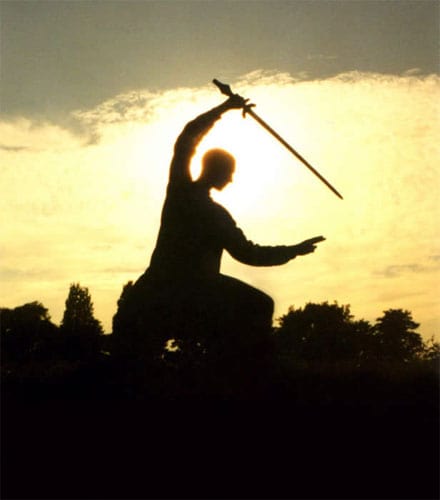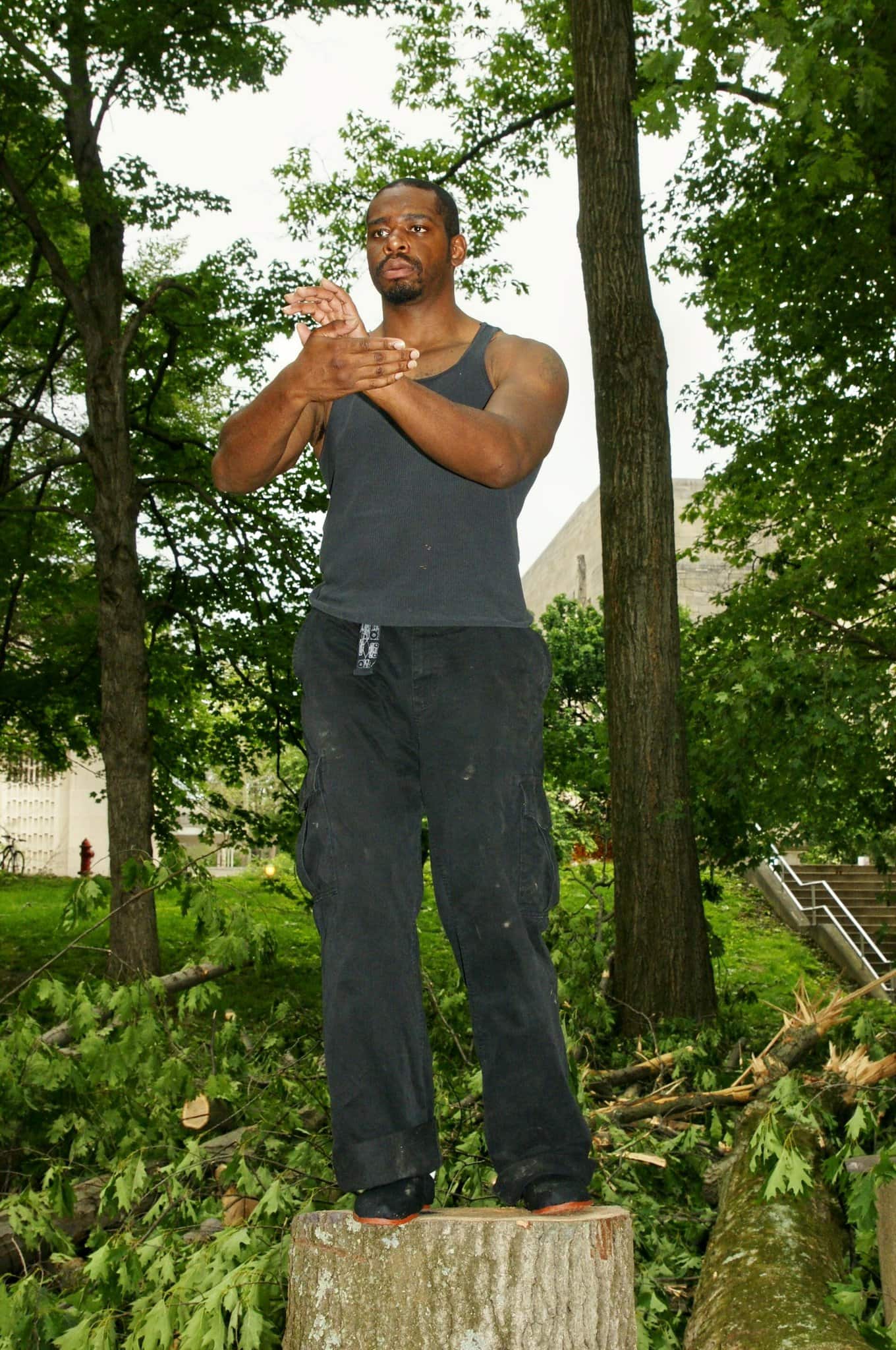Whether you’re new to podcasts or radio shows, the right pair of headphones can make all the difference when recording and editing your next episode.
Do you need headphones for podcasting?
To start, we recommend everyone, including guests and hosts, wear a set of headphones to help prevent audio echo and bleed. This can impact the integrity of your episode or show recording.
- Echo is when your microphone picks up on the audio coming from your speakers. This can lead to feedback and cause delays in audio, meaning it can be hard for guests to hear you.
- Audio bleed is the same thing as an echo but even more subtle. It happens when you don’t have the right type of headphones for recording.
These two things can hinder your recordings and cause your editors and listeners a poor listening experience.
What should I consider when choosing headphones for podcasting
There are a few features to consider when you start shopping for the right set of headphones for your podcast or radio show
Price
When you start looking for headphones, it’s important to start with your budget. It will give you an idea of what you’re willing to spend before you start searching. Fortunately, you can find quality headphones at nearly any budget or price point.
Comfort
The second thing to consider is comfort. You will probably be wearing your headphones for an extended period of time so it’s important to find headphones that are comfortable for long-term wear. We recommend looking for headphones that are:
- Lightweight
- Padded with big headphone earpads
- Adjustable
Storage and portability
This may not be a feature important to you, but for some who work remotely or travel frequently, it’s important to have headphones that are easy to store and transport. Make sure to look check the features for weight, size and flexibility.
Wired vs. Wireless
This decision is completely based on personal preference. However, one thing to consider with wireless is the battery life. It’s important to find wireless headphones with a long battery life if you will be recording for hours at a time.
The best headphones under $100
Audio-Technica ATH-M20X
Our first option is the Audio-Technica ATH-M20X. These are the cheapest of our headphone options. These are wired headphones equipped with excellent sound isolation in loud environments. These headphones are a great low cost option if you’re just getting started and on a tight budget.
Sony MDR 7506
The Sony MDR 7506 are high quality, lightweight headphones equipped with padded headphones to ensure comfort for extended periods of wear. It’s ideal for broadcast and studio environments.
Sennheiser HD-280 Pro
Our third option is the Sennheiser HD-280 Pro. Many reviewers, including us, love the HD-280 Pro headsets. The price point and comfort make it a great fit for podcasters and radio show hosts.
The best headphones between $100 – $200
Audio-Technica ATH-M50X
The critically acclaimed Audio-Technica ATH-M50X headphones offer enhanced clarity and excellent comfort for long-term wear. The design around the ears offers excellent sound isolation in loud environments.
Audio-Technica BPHS1
The Audio-Technica BPHS1 headset can kill two birds with one stone since it also comes with a built-in microphone. This headset is designed specifically for announcing and interviews. The ear cups seal out any background noise and offer decent comfort for wear.
The best headphones over $200
Bose QuietComfort 35 II
The wireless Bose QuietComfort 35 is a great option if it’s within your budget. With three levels of world-class noise cancellation, these headphones offer a great listening experience in any environment.
Shure SRH1540
The most expensive option on our list, the Shure SRH1540. These headphones are professionally engineered and designed for the studio. These headphones are incredibly comfortable and lightweight. The steel driver frame also provides consistent performance at all listening levels.
When you’re searching for the right headphones and even additional equipment for your podcast setup, it’s important to always consider the price, read reviews from customers and be sure to do plenty of research.
If you still haven’t gotten all of your equipment for your podcast, be sure to check out our article on all the products you need to start a podcast. Additionally, if you’re interested in starting and hosting your own radio show with VoiceAmerica, visit our page to get started.