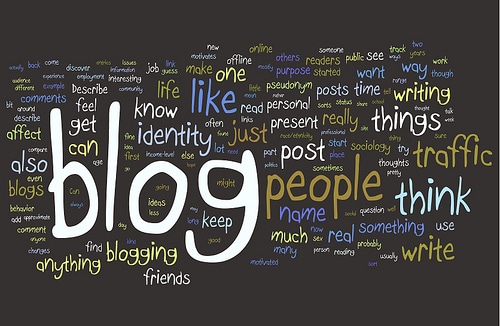Typing a few words in a text message is no big deal, and most smartphone keyboards are up to the task. But what if you are using word documents or a note-taking app and you need to type much more than a few words? Thatâs where the Swype app comes in handy. Swype calls itself an âintelligentâ virtual keyboard, that is better, faster and smarter than ordinary keyboards. It comes with many different features to assist the user in inputting words quickly and easily. For example, Swype gets its name from the fact that you can enter a word by swiping (tracing) the letters on the keyboard. Another really useful feature is Dragon Dictation, a highly sophisticated voice recognition program, which allows you to dictate text quickly, accurately, and hands-free. Swype also has a built in Smart Editor which has the ability to look at entire sentences you have entered and underline possible errors and suggestions for fixing them. The app allows you to go back and forth between three different keyboard designs, including a moveable keyboard, a full screen keyboard and one that is split-screen. The app also âtrainsâ itself to learn your unique vocabulary, enabling it to predict your words before you type them. If you use your smartphone to type more than just a few texts, you will love Swype. Unfortunately, this app is not compatible with the iPhone.
By Alex Pawlakos
Edited by Cynthia Brian
App: Swype by Nuance Communications Inc.
For: All Android phones and tablets
Price: $0.99
Alex Pawlakos enjoys biking, weightlifting, and tutoring in his spare time. He is a reporter on Express Yourself!(tm) Teen Radio. Alex is an economics major at UC Berkeley.


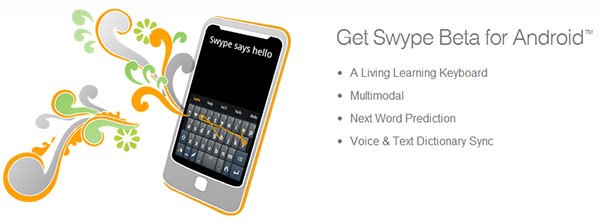
![Banner[1]](https://www.vapresspass.com/wp-content/uploads/2013/11/Banner1.jpg)