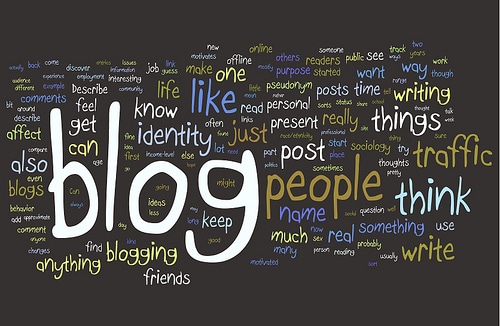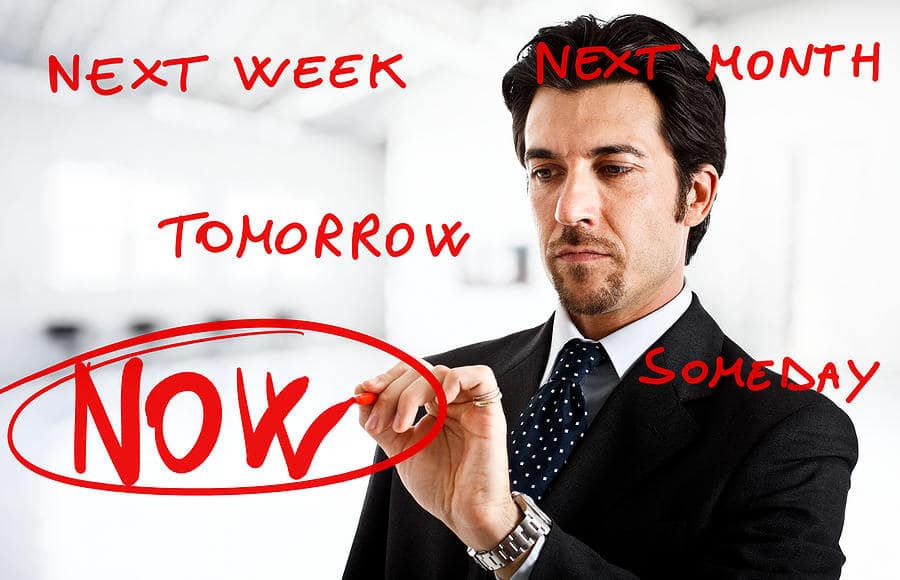Have you noticed that LinkedIn changed it contacts format recently? Am I the only one frustrated by this change? Not really, here are some of the comments from the âHelp Forumâ.
âAs a professional organizer I am horrified at this new change to the LI Contacts channel. I have notes in most of my 500+ contacts–I can no longer even find the notes field! This is awful. What can we do about this?â
âThis improvement is as stupid as NEW COKE was once upon a time. (Dating myself here). It would be difficult to sit down and conceive a way of doing more damage to a database.â
âEveryone who has responded to this, thank you for validating the fact that the new version stinks (I was worried that I’d lost my mind there for a bit). My analogy for this new system is that they took a very neat and tidy and large file cabinet and took the contents and dumped it on the floor and said, there you go, now find what you need.â
âYour analogy, described it very well. This change is terrible. I had everything just Perfect, then this awful Change! Horrible decision by Linkedin.â
So what lessons can be learned from this? Here are five change management tips.
1. Donât surprise!
Managers frequently make this mistake when introducing change. They wait until all the decisions are made and then spring them on unsuspecting employees or customers. The first response, of most people to something totally new and unexpected is resistance and it may be valid.
 2. Rather, give advanced notice.
If youâre going to make changes, let people know ahead of time so they can prepare for it.. For example, they could have advised users to export their list with all the information just in case part or all the data gets lost.
3. Communicate the reason for the change.
Donât just say itâs a product feature enhancement. Tell specifically how it will make their âexperienceâ better, easier, more efficient. And make sure it does what you say it should do.
4. Â Give people instructions or training.
In trying to navigate the new format, I spent a lot of time with little success. Â It would have been easier if they anticipated the problems users would face and therefore had a FAQ page available.
5. Do a pilot first with your customers.
Find out all the glitches, the dis-satisfactions, the problems. Then work to make improvements. As someone wrote, âDoes no one at LinkedIn do USER TESTING?â
 Smart Moves Tip:
Change is good….except when it isn’t. Donât get hooked into change for change sake or change because everyone else is doing it. Before making a major change, think it through. Be aware of the ripple effects of change on your customers. In fact get their input before you make the change. It can prevent this kind of fiasco.
Marcia Zidle, the smart moves executive coach and speaker, is host of The Business Edge  on the Voice America Business Network. The show features the Smart Growth System providing small to medium sized businesses the proper foundation for expansion: a Growth Agenda that becomes their roadmap, a Growth Engine that
attracts and engages the best talent and Growth Leaders that make it happen.
Marcia, the CEO of Leaders At All Levels, brings street smarts to help businesses get on the right track and not get sidetracked on their path to higher performance and profitability.


![linkedin-job-seeker-2[1]](https://www.vapresspass.com/wp-content/uploads/2013/11/linkedin-job-seeker-21-300x233.jpg)